Introduction
Tibbo Outdoor Sensor System (OSS) supports over-the-air firmware updates (FOTA) from the cloud. The OSS has been designed to provide reliable firmware updates under all operating conditions. Since OSS devices spend most of their time hibernating, the new firmware cannot be “sent” to them anytime. Instead, each OSS device checks for the new firmware availability when it wakes up and connects to the server. If a new firmware file is available, an OSS device downloads the firmware and self-updates.There are two ways to use this web app. You may choose to deploy:
- Our latest official firmware, or
- Custom firmware
See the sections below for more details.
In both cases, you will obtain a link that needs to be provided to your OSS device(s). This is done via the Azure Management Panel. Here is where you paste the link:
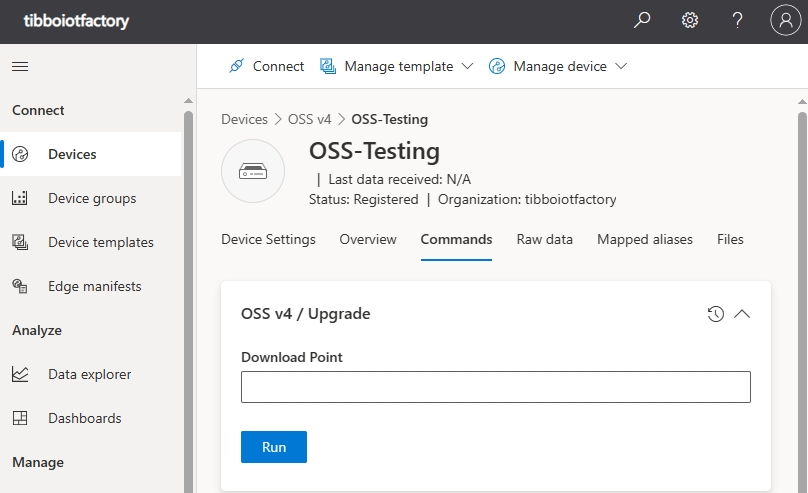
Deploying Official Firmware
Use the following link for your cloud FOTA updates.
https://github.com/tibbotech/OSS_Apps
Current Official Release:
Firmware version: AZR2.09.01
Release Date: 2025/12/23
Corresponding TiOS Version: tios-wm2000-4_03_08
Deploying Custom Firmware
If you have a custom version of the OSS firmware, you can deploy it through the cloud as well. This section will generate a link to this custom firmware for you. Use the link like you would use the link to our official firmware.
To generate a link:
- Click Choose File and select the custom firmware file you want deployed
-
Provide a Reference Username (What is this?)
Your custom firmware file will be placed in a cloud server folder of the same name. The path of the newly generated link will include this folder plus a random string to ensure that links cannot be easily guessed by third parties.
Here is a custom link example:
https://oss-fota.azurewebsites.net/your_reference_username/adb7e2c7/OSS_Azure_FW_custom.bin
- Click Upload
- The web app will then read the file and post a link in the Firmware File Link textbox
Notice 1: Cloud FOTA updates are self-updates, meaning the functionality to update the firmware is built into the firmware itself. Make sure the firmware you deploy is thoroughly tested, especially in the cloud FOTA functionality, as loading a faulty firmware may prevent future cloud FOTA updates!
Notice 2: Keep the link safe. Anyone with this link can download and use your firmware.